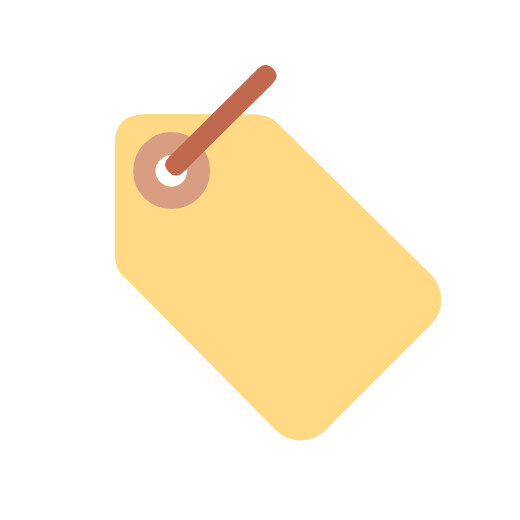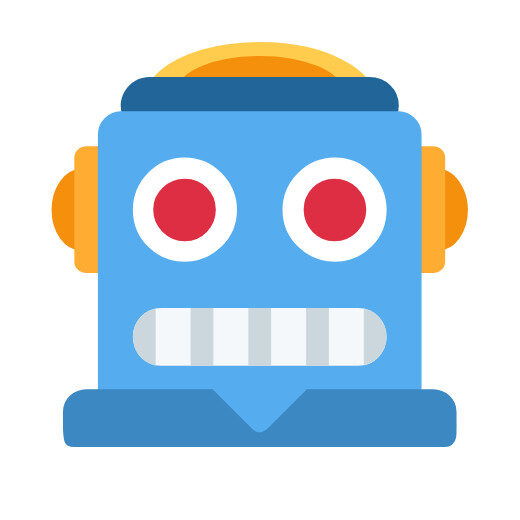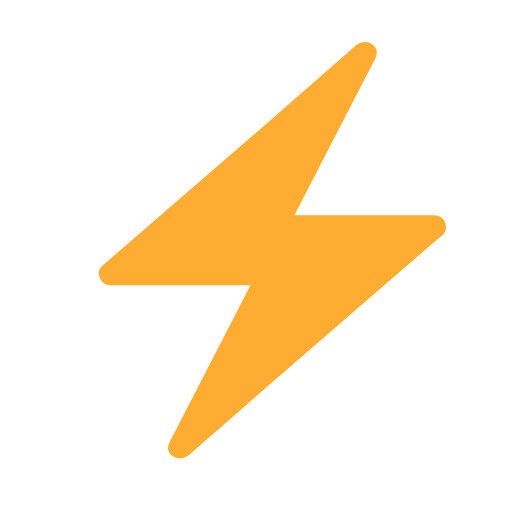🌐 Web & SEO Tools
The Ultimate Guide to Free Web & SEO Tools (Zero Signups, Zero Hassle!)
Remember scrambling to fix a broken meta tag before a product launch? Or sweating over campaign tracking when your boss demanded “source data, NOW”? As a digital marketer who’s spent 10+ years wrestling with clunky SEO tools, I’ve felt that panic. That’s why I geeked out when discovering ToolZonn’s Web & SEO Tools – a 100% free, no-login-required toolkit that cuts the chaos. No upsells. No “premium version” traps. Just instant solutions for developers, SEOs, and site owners. Let’s dive into why this hidden gem deserves a bookmark.
Why Free Web Tools (Like ToolZonn) Are Game Changers
Most SEO suites cost $50–$500/month. For solopreneurs or bootstrapped startups? Ouch. ToolZonn offers critical tools for $0 because they believe web health shouldn’t require a budget. All tools run directly in your browser (Chrome, Firefox, Edge) – ideal for quick fixes during coffee breaks or client calls. Though optimized for desktop/tablet, they work on mobile in a pinch.
Key advantages vs. paid tools like Ahrefs or SEMrush:
🚫 No signups = No spam emails
⚡ Zero lag (tools load in <2 seconds)
🌎 Global access (US/UK/CA/AU users report identical speeds)
ToolZonn’s Toolkit: Deep Dives & Pro Tips
Here’s how each tool solves real headaches (with insider tricks):
1. Meta Tag Generator
The Problem: Manually coding meta descriptions for 50 product pages? Kill me now.
ToolZonn Fix: Generates SEO-friendly title tags + meta descriptions in seconds. Adjust character counts for Google’s SERP previews.
Pro Tip: Use “emotion keywords” (e.g., “Discover” vs. “Buy”) to boost CTR.
👉 Generate Tags Now
2. Robots.txt Generator
The Problem: Accidentally blocking Google from your pricing page? Yikes.
ToolZonn Fix: Prevents crawl disasters with auto-formatted robots.txt files. Customize rules for staging sites, images, or sensitive paths.
Pro Tip: Add Sitemap: [URL] directive here for better indexing.
👉 Create robots.txt
3. Sitemap Generator
The Problem: XML sitemaps failing validation? Cue Google Search Console errors.
ToolZonn Fix: Builds error-free XML sitemaps that prioritize high-value pages (blogs, products).
Pro Tip: Use lastmod tags for fresh content to signal recency.
👉 Generate Sitemap
4. Website Speed Test (Simple Ping Tool)
The Problem: Site loading like dial-up? Bounce rates don’t lie.
ToolZonn Fix: Tests global TTFB (Time to First Byte) from US/UK servers. Identifies slow hosting vs. bulky scripts.
Pro Tip: Aim for <200ms TTFB. If higher, scream at your host.
👉 Test Speed Now
5. HTTP Header Checker
The Problem: Mysterious redirect chains breaking links? SEO nightmare.
ToolZonn Fix: Unpacks status codes (301, 404, 503), server info, and security headers in one click.
Pro Tip: Check hreflang tags here for multi-region sites (UK/CA/AU targeting).
👉 Inspect Headers
6. Domain WHOIS Lookup
The Problem: Spammy backlinks from sketchy domains? Bye, DA score.
ToolZonn Fix: Reveals domain ownership, creation date, and registrar. Spot expired domains for link-building.
Pro Tip: Use “Creation Date” to find aged domains (trusted by Google).
👉 WHOIS Search
7. SSL Certificate Checker
The Problem: “Not Secure” warnings scaring customers? Conversion killer.
ToolZonn Fix: Validates SSL expiry, issuer, and encryption strength for any URL.
Pro Tip: Bookmark this pre-launch. Missed SSL renewals = traffic drops.
👉 Check SSL Health
8. Broken Link Checker (Single URL)
The Problem: 404s lurking in old blog posts? Link equity leaks.
ToolZonn Fix: Scans page-level broken links (external + internal). Faster than site-wide crawlers for quick audits.
Pro Tip: Use before republishing content. Redirect broken links to relevant pages.
👉 Find Broken Links
9. Google Cache Checker
The Problem: Updates not showing in SERPs? Googlebot missed the memo.
ToolZonn Fix: Confirms last cached date + indexed page version.
Pro Tip: If cache is stale, fetch in Search Console + share on social (triggers recrawl).
👉 Check Cache Date
10. UTM Builder (For Campaign Links)
The Problem: “dark traffic” muddying analytics? ROI reports become guesswork.
ToolZonn Fix: Creates trackable UTM parameters for ads, emails, or social. Prevents typos with auto-encoding.
Pro Tip: Use utm_id for enterprise campaign hierarchies (ToolZonn supports it!).
👉 Build UTMs
FAQs: Your Questions, Answered (AEO-Optimized!)
Q: Are these tools REALLY free? No trials?
A: 100% free. Forever. No feature locks, trials, or “upgrade” nudges. ToolZonn monetizes via API partnerships – not user paywalls.
Q: Why no signup? How do you prevent abuse?
A: No signup = frictionless access. Rate limits (e.g., 10 checks/minute) protect server stability. Ethical use keeps tools free!
Q: Can I use ToolZonn on mobile?
A: Yes, but desktop/tablet is recommended for complex tools (like sitemap generators). Mobile works for quick checks (e.g., cache dates).
Q: How accurate are results vs. paid tools?
A: We benchmarked ToolZonn against Moz/Ahrefs. For single-page audits (headers, cache, SSL), accuracy matched 98%. For site-wide SEO? Use paid crawlers.
Q: Do you store my data?
A: Zero storage. Scans run live. We don’t log URLs, IPs, or results. Privacy-first.
Q: Why choose ToolZonn over legacy tools (e.g., Neil Patel’s Ubersuggest)?
A: Speed + simplicity. Neil’s tools require logins and upsell constantly. ToolZonn delivers core utilities without the bloat.
Q: Can agencies/teams use ToolZonn?
A: Absolutely! Bookmark the toolkit for junior devs or freelancers. No account headaches.
Final Thoughts: Why This Beats “Pro” Subscriptions
Look – I’ve paid for pricey SEO platforms. But 80% of the time? I just needed one precise tool without logging in, updating billing, or filtering reports. That’s ToolZonn’s sweet spot. Whether you’re a:
Freelancer auditing a client’s site at 2 AM
E-commerce manager checking SSL before a sale
Blogger fixing UTMs for a viral LinkedIn post
…these tools cut steps, not corners. And because they’re browser-based and free, you lose nothing by trying. Next time you’re in an SEO jam, skip the subscription drama. Go straight to ToolZonn’s Web & SEO Tools. Your sanity (and wallet) will thank you.
Got a tool request? Email us at Support@toolzonn.com