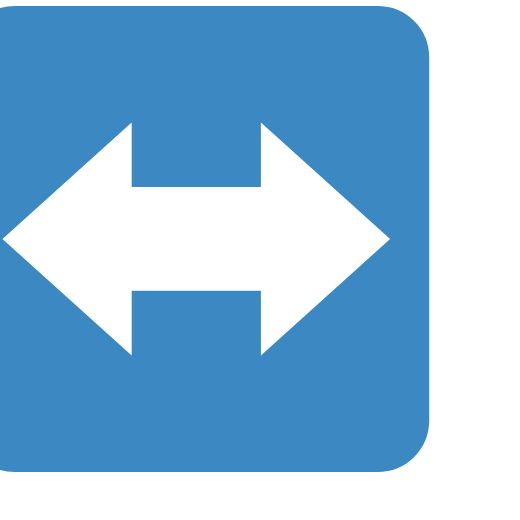🔢 Number And Calculation Tools: Free Tools for Everyday Math Mysteries Solved!
Hey there, number nerds and casual calculators! Ever found yourself wrestling with percentages at 2 AM, trying to figure out if that “amazing” loan offer is actually amazing, or desperately needing to convert units like a kitchen chemist gone rogue? We’ve all been there. That’s why I’m stoked to introduce you to ToolZonn’s Number & Calculation Tools – your new best friend for tackling those everyday math headaches. No PhD required, no credit card needed, and definitely no annoying sign-ups. Just pure, unadulterated number-crunching power, right in your browser.
Why ToolZonn Stands Out (Spoiler: It’s Painlessly Simple):
100% Free & No Hidden Costs: Seriously. No “premium tiers,” no bait-and-switch.
Zero Sign-Ups: Access every tool instantly. No emails, no passwords, no life story required.
Browser-Based Magic: Works on Chrome, Safari, Firefox… you name it. No downloads, ever.
Desktop/Tablet Recommended: For the smoothest experience (though your phone’ll do in a pinch!).
No Frills, Just Function: Clean interfaces that get straight to the point. No clutter, no confusion.
Ready to transform math dread into math delight? Let’s dive into these 10 powerhouse tools:
📈 1. Percentage Growth Calculator
The “Is This Actually Good News?” Tool
Scenario: Your boss says sales grew “by 15% last quarter.” Your side hustle revenue jumped from $500 to $700. Is that growth stellar or just… meh?
How to Use It (It’s Easier Than Pouring Cereal):
Punch in your Starting Value (e.g., $500).
Enter your Ending Value (e.g., $700).
Boom! See your Growth Percentage (40% – heck yeah!).
Real-World Magic:
Track investment returns, salary hikes, or even your sourdough starter’s rise!
Pro Tip: Use it backward! If you need 20% growth next quarter, work backward to set targets.
🏦 2. Loan Interest Simulator
The “Don’t Get Bamboozled by the Bank” Tool
Scenario: That car loan looks tempting… but how much are you really paying with interest?
How to Use It (Take Control of Your Wallet):
Enter Loan Amount (e.g., $20,000).
Set Interest Rate (e.g., 5%).
Choose Loan Term (e.g., 5 years).
Instantly see Total Interest Paid and Monthly Payments.
Real-World Magic:
Compare loan offers in seconds.
Shocking Insight: A 1% lower rate could save you thousands. Mic drop.
📅 3. Time Between Dates Calculator
The “How Many Days Until My Vacation/Payday/Apocalypse?” Tool
Scenario: Planning a wedding? Counting down to retirement? Wondering how long you’ve procrastinated?
How to Use It (Bye-Bye Calendar Flipping):
Pick your Start Date and End Date.
Get Days, Weeks, Months, and Years between them.
Real-World Magic:
Calculate project deadlines, visa expiration dates, or your cat’s next vet appointment.
Bonus: Great for settling “How long ago was that movie?” debates!
⚖️ 4. BMI Calculator (Metric/Imperial)
The “Health Snapshot, Not a Doctor” Tool
Scenario: Your gym buddy mentions BMI. Should you care? Get context, not judgment.
How to Use It (No White Coat Needed):
Toggle between Metric (kg/cm) or Imperial (lbs/ft).
Enter Weight and Height.
See your BMI and its WHO category (Underweight to Obese).
Real-World Magic:
Track fitness progress.
Key Reminder: BMI isn’t everything (muscle weighs more than fat!), but it’s a useful starting point.
🥗 5. Calorie Deficit Calculator
The “Don’t Starve, Just Strategize” Tool
Scenario: Want to lose 10 lbs? How many calories should you actually cut?
How to Use It (Science, Not Guessing):
Enter Age, Gender, Weight, Height, Activity Level.
Set your Weight Loss Goal (e.g., 1 lb/week).
Get your Daily Calorie Target.
Real-World Magic:
Avoid crash diets. Sustainable deficits = lasting results.
Golden Rule: Pair with the BMI tool for holistic health checks!
🔐 6. Password Strength Meter
The “Is ‘Fluffy123’ Going to Get Me Hacked?” Tool
Scenario: Your bank demands a “strong” password. What does that mean?
How to Use It (Hacker-Proof in Seconds):
Type your password into the box.
Watch the Strength Meter react in real-time (Weak → Strong).
See Feedback (e.g., “Add symbols!” or “Avoid dictionary words!”).
Real-World Magic:
Test passwords before committing.
Life-Saving Tip: “CorrectHorseBatteryStaple” style phrases > random characters!
🎲 7. Random Number Generator (Range-Based)
The “Who Does the Dishes Tonight?” Tool
Scenario: Picking raffle winners, assigning tasks, or settling bets fairly.
How to Use It (No Straws Required):
Set your Minimum and Maximum (e.g., 1 to 50).
Click Generate.
Get a truly random number within your range.
Real-World Magic:
Gamify chores with kids.
Fun Use: Create randomized workout routines or meal plans!
🎨 8. Hex to RGB Converter
The “Designer’s Secret Decoder Ring” Tool
Scenario: Your website theme uses HEX codes (#FF5733), but Photoshop wants RGB.
How to Use It (Stop Googling Conversions!):
Paste your HEX Code (e.g., #4A90E2).
Instantly get RGB Values (e.g., RGB(74, 144, 226)).
Real-World Magic:
Perfect for designers, developers, or crafting that perfect Instagram color scheme.
🖌️ 9. RGB to HEX Converter
The “Reverse-Engineer That Gorgeous Color” Tool
Scenario: You love a color on an image but only have its RGB values.
How to Use It (It’s Like Alchemy for Colors):
Enter Red, Green, and Blue values (e.g., 201, 76, 178).
Get the HEX Code (e.g., #C94CB2).
Real-World Magic:
Match branding colors across platforms effortlessly.
Pro Move: Use with the HEX→RGB tool for seamless back-and-forth.
📏 10. Unit Converter (Length/Weight/Volume)
The “Kitchen Catastrophe Preventer” Tool
Scenario: Your grandma’s recipe uses “cups.” You own scales. Crisis.
How to Use It (Global Kitchen Harmony):
Select Conversion Type (Length, Weight, Volume).
Choose Input Unit (e.g., Cups) and Output Unit (e.g., Grams).
Enter Value → Get instant conversion.
Real-World Magic:
Cook international recipes without meltdowns.
Travel Hack: Convert miles to kilometers or pounds to kilos on the fly!
💡 Why Keep ToolZonn Bookmarked?
Life’s too short for mental math meltdowns or downloading sketchy apps. With ToolZonn’s Number & Calculation Tools, you’ve got a Swiss Army knife for numeric puzzles that’s:
Always accessible (hello, browser tab!),
Respectfully private (no tracking, no accounts),
Reliably accurate (no “close enough” errors).
Whether you’re a student, entrepreneur, fitness junkie, or just someone who hates loan paperwork, these tools turn confusion into clarity. And yeah – they’re ridiculously fun to play with. 😉
👉 Try them all now at:
https://toolzonn.com/number-and-calculation-tools/
(Desktop/tablet recommended for butter-smooth experience!)
❓ FAQs: Your Burning Questions, Answered
Q1: Is ToolZonn really free? Like, actually?
A: 1000% yes. No trials, no hidden fees, no “upgrade now” pop-ups. We hate those too.
Q2: Do I need to create an account?
A: Nope! Zero sign-ups. Open the page → use the tool → live your best life.
Q3: Will this work on my phone?
A: Absolutely! But for heavier calculations (like loan sims), desktop/tablet screens make it easier.
Q4: Are my inputs stored or tracked?
A: Heck no. We don’t save your data, period. What happens in ToolZonn, stays in ToolZonn.
Q5: Can I use these tools offline?
A: Not yet – they run in your browser. But hey, that means no updates to download!
Q6: Why no mobile app?
A: Why add clutter to your phone? Browser access = instant, cross-device, no-install freedom.
Q7: Can I trust the accuracy of these calculators?
A: We’ve rigorously tested them against industry standards (and our own sanity!). Results are spot-on.
Q8: Will you add more tools?
A: You bet! Got a tool idea? Tell us via the site – we love suggestions.
🎉 Final Thoughts: Math Doesn’t Have to Suck
Let’s be real: numbers rule our lives. From loans to calories to hex codes for your dream website, they’re everywhere. But with ToolZonn’s toolkit, you’re equipped to handle them like a pro – no stress, no subscriptions, and no advanced calculus degree required.
So next time percentages haunt your budget, or unit conversions ruin dinner plans, remember: your free, no-signup, math superhero squad is just a click away.
Ready to Explore more? Dive in now 👇
https://toolzonn.com/