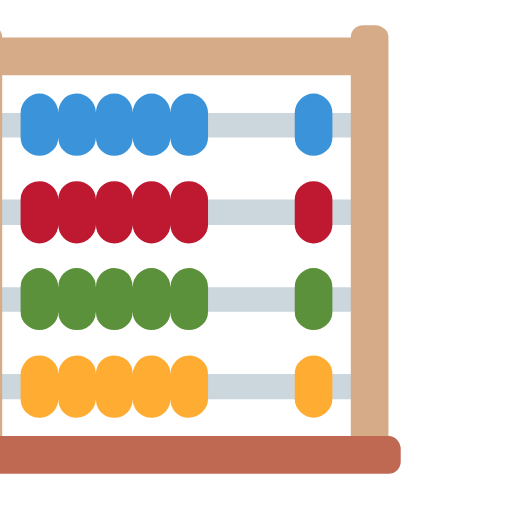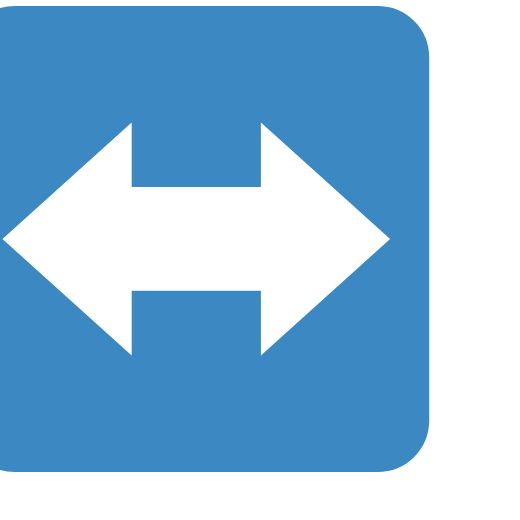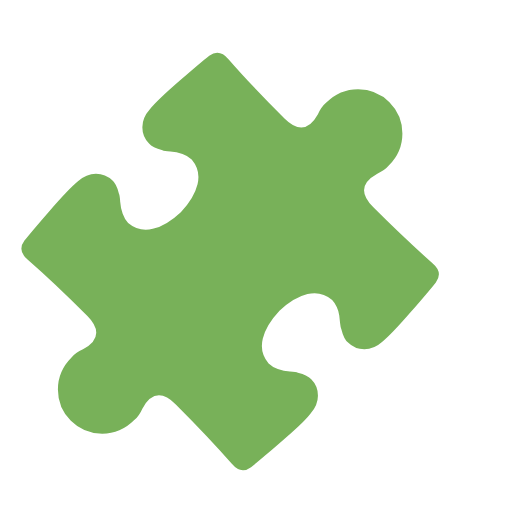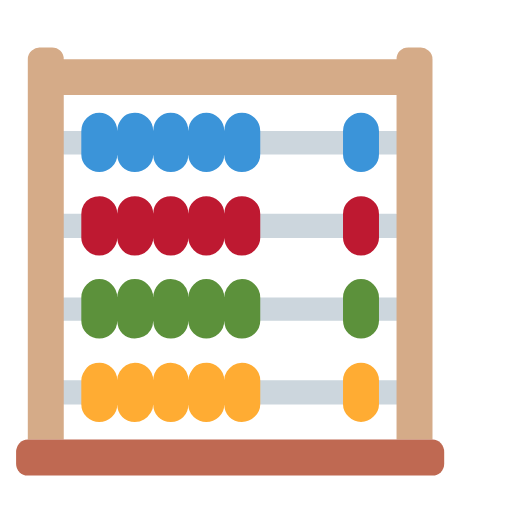Math & Education Tools Review: Free, No-Signup Learning Solutions
In today’s fast-paced digital world, students, teachers, and professionals need quick, reliable tools to solve math problems, create graphs, or generate educational resources—without jumping through hoops. That’s where Toolzonn’s Math & Education Tools come in.
This completely free, browser-based suite requires no signups, works on desktop and tablet, and delivers instant results. Whether you’re a student tackling algebra, a teacher preparing lesson plans, or just someone who needs quick calculations, Toolzonn has you covered.
What Are Toolzonn Math & Education Tools?
Toolzonn’s Math & Education Tools is a collection of free, no-login-required web-based utilities designed to simplify learning and problem-solving. Unlike many SaaS platforms that demand subscriptions or registrations, Toolzonn keeps things straightforward:
✅ No signups – Use instantly.
✅ Browser-based – No downloads, works on Chrome, Edge, Firefox, etc.
✅ Desktop/tablet optimized – Best experience on larger screens.
✅ 100% free – No hidden paywalls.
Tools Included in the Suite
Math Problem Solver – Solve equations, calculus, algebra.
Graphing Calculator – Plot functions, visualize data.
Fraction Simplifier – Reduce fractions effortlessly.
Matrix Calculator – Handle linear algebra operations.
LaTeX Equation Editor – Create professional math notations.
Unit Converter – Switch between metric/imperial units.
Random Name Picker – Great for teachers conducting quizzes.
Each tool is designed for speed and accuracy, making it ideal for students, educators, and professionals who need quick solutions.
Key Features & Benefits
1. Instant Access, No Hassle
Unlike platforms like Wolfram Alpha or Mathway, Toolzonn doesn’t force signups. Open the page, start calculating—done.
2. Clean, User-Friendly Interface
No clutter, no ads (unlike many free tools). Just input your problem → get results.
3. Works Offline (Partially)
Once loaded, some tools (like the graphing calculator) function without internet—handy for remote learning.
4. Cross-Platform Compatibility
While optimized for desktop/tablet, it works on mobile too (just less efficiently for complex tasks).
5. Privacy-First Approach
Since no login is required, your data isn’t stored or tracked—unlike some competitors that analyze user inputs.
Who Should Use Toolzonn Math & Education Tools?
✔ Students – Solve homework problems, check answers.
✔ Teachers – Generate graphs, simplify fractions for lessons.
✔ Engineers/Scientists – Quick matrix calculations, unit conversions.
✔ Parents – Help kids with math without installing apps.
✔ Professionals – Fast calculations without Excel.
Verdict: If you want free, instant, no-strings-attached math tools, Toolzonn is a top contender.
How to Use Toolzonn Math & Education Tools (Step-by-Step)
Example: Solving an Equation
Go to Toolzonn Math Tools.
Select “Math Problem Solver.”
Type your equation (e.g.,
2x + 5 = 15).Click “Solve” → Immediate step-by-step solution.
Example: Creating a Graph
Open the Graphing Calculator.
Enter a function (e.g.,
y = sin(x)).Adjust axes if needed.
Export as image (great for assignments).
FAQs (Answer Engine Optimization)
1. Is Toolzonn Math Tools really free?
✅ Yes! No hidden costs, no premium upsells.
2. Do I need to create an account?
❌ No signup required—use it instantly.
3. Can I use it on my phone?
📱 Yes, but desktop/tablet is recommended for better usability.
4. Does Toolzonn store my calculations?
🔒 No. Since there’s no login, your inputs aren’t saved.
5. Are there ads?
🚫 Minimal ads—unlike many free math tools.
6. Can I use it offline?
⚠ Partially. Some tools (like graphing) work after initial load.
Final Verdict: Should You Use Toolzonn?
If you need fast, free, no-frills math and education tools, Toolzonn delivers. It’s perfect for:
Students who want quick homework help.
Teachers needing classroom resources.
Professionals doing on-the-fly calculations.
Since it’s browser-based and requires no signup, it’s one of the most accessible options available.
🔗 Try it now: https://toolzonn.com/math-and-education-tools/