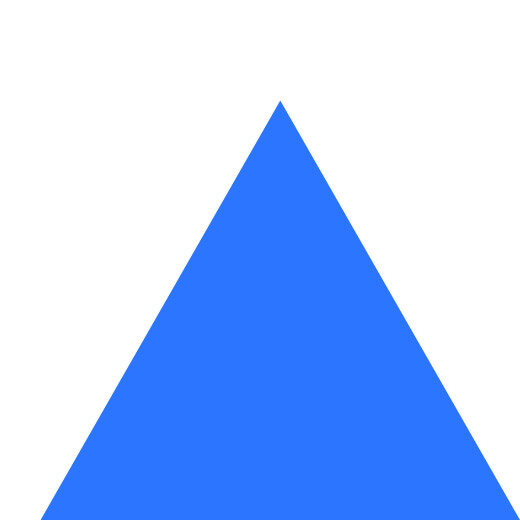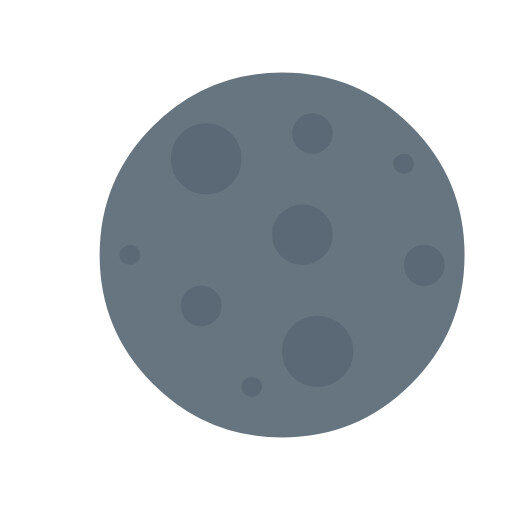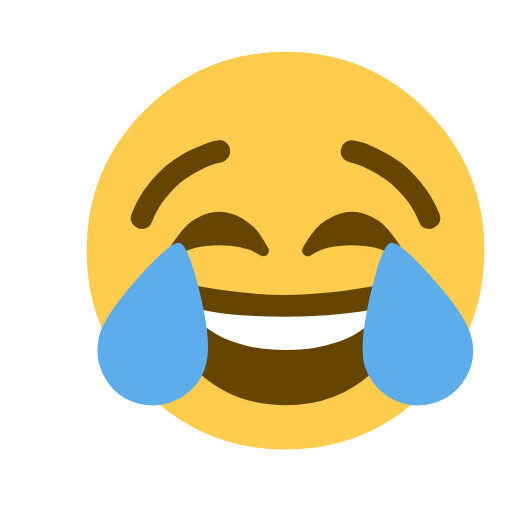🎨 Design & Creative Tools
Unlock Your Creativity: 9 Free, No-Signup Design Tools You Can Use Right Now (No Photoshop Needed!)
Remember scrambling for expensive software just to create a simple meme or favicon? Or rage-quitting when a “free” tool demanded your email and your firstborn? You’re not alone. That’s why we built ToolZonn’s Design & Creative Hub – a curated suite of 9 powerful, web-based tools that run directly in your browser. Zero installs. Zero signups. Just pure, unadulterated creative freedom. Whether you’re a seasoned designer in New York, a hobbyist in London, a startup founder in Toronto, or a student in Sydney – these tools are your instant creative sidekick.
Best part? They’re all 100% free, require no account, and work beautifully on your desktop or tablet (seriously, ditch the phone for this one). Let’s dive in.
1. ASCII Art Generator: Where Text Becomes Art
What it is & Why it Rocks:
Remember those cool text-based images from old-school forums or terminal screens? That’s ASCII art! Our tool transforms any image or text into intricate patterns made entirely of keyboard characters (like @, #, %, *). Perfect for adding retro flair to social bios, coding projects, or unique forum signatures.
How to Use It (It’s Stupid Simple):
Upload any image (JPG, PNG) or type your text.
Adjust settings like character density, contrast, and font size.
Click “Generate”. Boom – your ASCII masterpiece appears. Copy/paste it anywhere!
Why You’ll Love It:
No obscure fonts needed – Works with standard characters.
Nostalgia meets practicality – Great for devs, gamers, or anyone craving 90s vibes.
Desktop-friendly – Larger screens make tweaking those tiny characters a breeze.
2. Pixel Art Creator (8-Bit Style): Channel Your Inner Retro Game Dev
What it is & Why it Rocks:
Create charming, 8-bit-style sprites, icons, or game assets without firing up complex editors like Aseprite. This browser-based grid lets you paint pixel-by-pixel, evoking classics like Mario or Pokémon. Ideal for indie devs, Discord emoji creators, or crafting unique blog icons.
How to Use It:
Pick your canvas size (16×16 to 64×64 pixels).
Choose colors from the palette (or customize your own).
Click squares to paint. Use zoom for precision!
Export as PNG – ready for your project.
Why You’ll Love It:
Authentic 8-bit feel – Limited palettes keep your art retro-pure.
Instant export – No watermarks, no “premium” locks.
Tablet-perfect – Draw pixels with your finger or stylus.
3. Low-Poly Generator: Turn Photos into Geometric Masterpieces
What it is & Why it Rocks:
Transform photos into stunning geometric art with triangulated “low-poly” effects. Popular in modern branding, album covers, and posters, this style adds abstract sophistication. Upload a portrait, landscape, or product shot – watch it become a futuristic polygon wonder.
How to Use It:
Upload your image.
Adjust polygon density (less = abstract, more = detailed).
Tweak color blending and contrast.
Download your high-res low-poly PNG.
Why You’ll Love It:
Complex effect, simple tool – Achieves in seconds what takes hours in Illustrator.
No design degree required – Intuitive sliders do the heavy lifting.
Desktop-recommended – Processing high-res images? Bigger screens handle it better.
4. Favicon Generator (From Image): Your Site’s Tiny But Mighty Signature
What it is & Why it Rocks:
Your favicon (that tiny icon in browser tabs) builds brand recognition. But resizing a logo to 16×16 pixels without it looking like mush? Nightmare. This tool auto-crops, resizes, and optimizes any image into a crisp .ICO file – ready to upload to your site.
How to Use It:
Upload your logo or image.
Drag the crop box to focus on the key area.
Preview instantly across mock browsers/devices.
Download .ICO or PNG favicon files.
Why You’ll Love It:
Pixel-perfect precision – Anti-aliasing keeps edges sharp.
Critical for SEO – Professional sites need a favicon (Google notices!).
Zero signups – Generate and go – no email traps.
5. Fontcraft Pro: Google Font Pairings Made Effortless
What it is & Why it Rocks:
Choosing fonts that pair well (like a bold header with a readable body) can make or break a design. Fontcraft Pro lets you mix and match 1,00+ Google Fonts in real-time. See combos instantly, adjust sizes/colors, and grab the CSS code. Perfect for websites, social graphics, or pitch decks.
How to Use It:
Pick a Header font and Body font from dropdowns.
Type your sample text.
Toggle font sizes, weights, and colors.
Copy the generated CSS with one click.
Why You’ll Love It:
Ends font-pairing guesswork – Previews combos side-by-side.
CSS-ready – No coding skills needed.
Free & unlimited – Unlike paid tools like FontPair or Canva.
6. CSS Shadowcraft: Design Shadows That Don’t Look Like a 2005 Myspace Page
What it is & Why it Rocks:
Subtle shadows add depth; harsh ones scream “amateur”. CSS Shadowcraft lets you design perfect box-shadows and text-shadows with intuitive sliders. Control blur, spread, color, and opacity – then copy/paste the clean CSS code.
How to Use It:
Drag sliders for X/Y offset, blur, spread, and opacity.
Pick a shadow color (or use RGBA for transparency).
Toggle between box-shadow and text-shadow modes.
Copy CSS – paste into your site or app.
Why You’ll Love It:
Visual feedback – See changes live, no coding back-and-forth.
Pixel-perfect UI polish – Elevate buttons, cards, or text.
Browser-based – Save presets locally without logins.
7. Button Generator (CSS-Only): Create Buttons That Actually Get Clicked
What it is & Why it Rocks:
Dull HTML buttons hurt conversions. This tool crafts beautiful, responsive CSS buttons with hover effects, gradients, borders, and icons. No images required – pure, fast-loading CSS. Ideal for landing pages, apps, or email templates.
How to Use It:
Choose a base style (flat, gradient, outline, etc.).
Customize colors, padding, corners, and font.
Add hover effects (glow, color shift, grow).
Copy HTML + CSS – paste into your project.
Why You’ll Love It:
Lightning-fast buttons – CSS loads quicker than image-based ones.
Fully responsive – Looks great on all devices.
Free & code-ready – No hidden fees for “premium” styles.
8. Text to Handwriting Converter: Ditch the Typed Look, Embrace Authenticity
What it is & Why it Rocks:
Need a “handwritten” note for a digital invite, story, or presentation? This tool converts typed text into realistic handwriting using customizable pen styles. Avoids the cringe of Comic Sans! Great for teachers, designers, or heartfelt messages.
How to Use It:
Type or paste your text.
Choose a handwriting style (casual, formal, marker).
Adjust ink color, paper texture, and line spacing.
Download as PNG or SVG.
Why You’ll Love It:
Surprisingly realistic – Not the robotic scrawl of free alternatives.
Personal touch – Perfect for cards, annotations, or creative projects.
No app download – Runs entirely in your browser.
9. Meme Generator (Template-Based): Go Viral in 10 Seconds Flat
What it is & Why it Rocks:
When a meme moment strikes, you need speed. Our template-based generator features 100+ viral formats (Drake, Distracted Boyfriend, Woman Yelling at Cat). Upload your images or use templates, add text, and download – no watermarks.
How to Use It:
Pick a template or upload your own image.
Drag text boxes onto the image. Choose fonts/colors.
Add extras (stickers, borders) if you’re fancy.
Download and conquer Reddit/Twitter/Instagram.
Why You’ll Love It:
Speed wins – Faster than Photoshop or paid tools like Imgflip.
Always updated – New templates added weekly.
Truly free – No signup, no “premium text styles”.
Why ToolZonn’s Design Hub Beats the “Old Guard”
Tired of clunky enterprise software (looking at you, Adobe) or “freemium” traps? Here’s why our tools stand out for users in the US, UK, Canada, and Australia:
No Gatekeeping: Tools like Canva or Figma bait you with free plans, then lock essentials behind paywalls. Every feature here is 100% free – no “upgrade to export”.
Privacy First: No signups = no spam, no data sales. Your creations stay yours.
Instant Access: Browser-based = no 500MB downloads. Works on Chrome, Safari, Edge – even your grandma’s laptop.
Built for Creatives, Not Corporations: We prioritize intuitive design over bloated feature lists.
FAQs: Your Questions, Answered (No Bots, We Promise!)
Q1: Are these tools REALLY free? No hidden costs?
A: Yes, seriously – no catches. No credit card, no trial periods, no “pro features”. We hate that stuff as much as you do. ToolZonn is committed to keeping these tools free forever.
Q2: Do they work on iPhones or Android phones?
A: They load on mobile, but we strongly recommend using a desktop or tablet. Design tools need precision! Dragging sliders, drawing pixels, or tweaking text is much easier on a larger screen.
Q3: Where are my files stored? Are they private?
A: Files are processed directly in your browser – nothing is uploaded to our servers unless you explicitly save a project (optional). Your images/text stay on your device. We don’t store or view them.
Q4: How do these compare to paid tools like Adobe or Canva Pro?
A: For quick, specific tasks (making a favicon, ASCII art, or a CSS button), our tools are faster and simpler. Adobe’s strength is heavy-duty editing; ours is “get it done in 60 seconds”. Perfect for freelancers, marketers, or hobbyists.
Q5: Can I use these for commercial projects?
A: Absolutely! Outputs from tools (PNGs, CSS, ICO files) belong to you. Use them in client work, apps, websites, merch – no royalties or licenses.
Q6: Do I need to install anything?
A: Nope! All tools run in your web browser. Just visit ToolZonn.com, pick your tool, and start creating.
Q7: Why no mobile app?
A: Browser-based tools work everywhere instantly – no app store fees or updates. Plus, they sync across devices. Bookmark ToolZonn on your phone for quick access, but use a tablet/desktop for best results.
Q8: How do you keep the lights on if it’s free?
A: ToolZonn offers premium tools for businesses (like data analytics). Our free creative tools are a passion project – we believe design should be accessible.
Ready to Create? Your Toolkit Awaits…
Stop wrestling with overpriced subscriptions or apps that demand your data. Whether you’re crafting a favicon for your Shopify store in Toronto, generating memes for your London-based startup’s Twitter, or exploring pixel art in a Sydney café – ToolZonn’s Design & Creative Hub is your instant, zero-friction solution.

What’ll you make first?