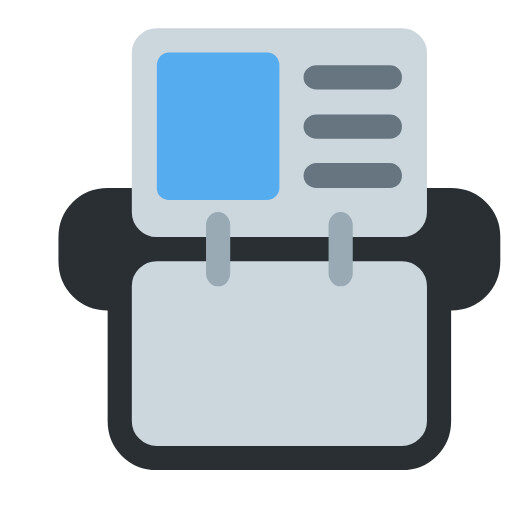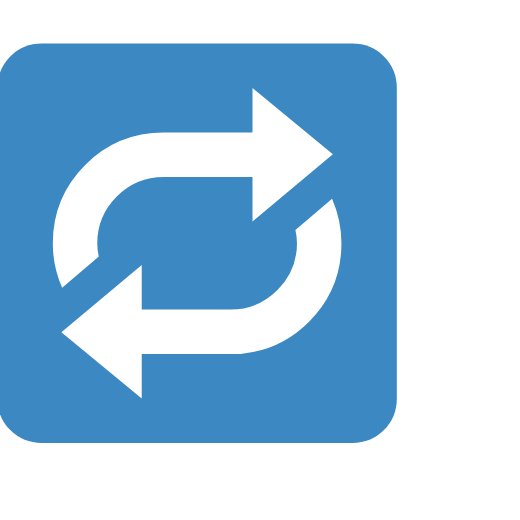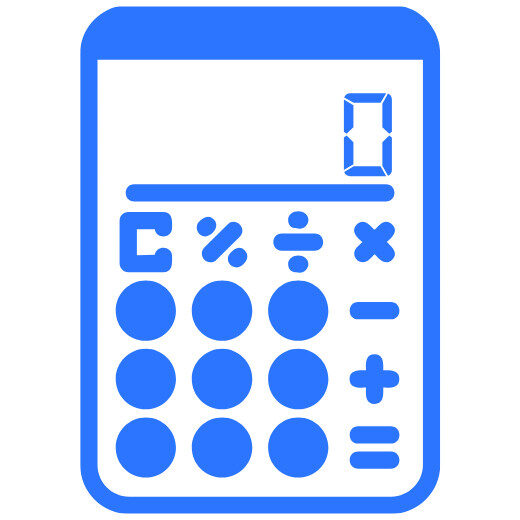📊 Data & Spreadsheet Tools
Your Secret Weapon for Effortless Data Work: 10 Free Browser Tools You’ll Actually Use (No Signups, No Headaches)
Let’s be real: wrestling with messy JSON, decoding cryptic Base64, or trying to merge spreadsheet columns feels like untangling Christmas lights after three cups of coffee. We’ve all been there—staring at a screen, wishing for a magic wand. What if I told you that magic wand exists, it’s completely free, and you don’t even need to create an account to use it?
Welcome to ToolZonn’s 📊 Data & Spreadsheet Tools page. This isn’t some bloated software suite or a subscription trap. It’s a lean, mean collection of 10 essential tools designed by folks who clearly understand the daily grind of developers, analysts, marketers, and spreadsheet warriors. I’ve been testing these tools for weeks (yes, weeks—I’m that obsessed), and here’s why they’ve become my not-so-secret weapon.
Why This Collection Stands Out:
Zero Cost, Zero Friction: Every tool is 100% free. No “premium tiers,” no trial limits.
No Signups. Period: Your email is safe. No newsletters, no passwords to forget.
Browser-Based Magic: Open your Chrome, Firefox, or Edge, and you’re in. Works on tablets too (though a desktop/laptop is smoother for heavy data).
Privacy-First: Your data stays yours. Nothing is stored on ToolZonn’s servers after processing.
Ready to ditch the frustration? Let’s dive into each tool. I’ll show you exactly how they work, why they’re brilliant, and when you’ll need them (with real examples!).
1. JSON Formatter & Validator: Stop Squinting at That Messy Code
What it Solves: Ever pasted a giant JSON blob into your editor only to see a wall of unformatted text? Or worse—wasted hours debugging because of a missing comma? This tool is your JSON lifeline.
How to Use It (Seriously Simple):
Paste your JSON string (or upload a
.jsonfile).Click “Format” or “Validate.”
Boom! Formatted JSON appears with syntax highlighting and collapsible sections. Invalid JSON? It pinpoints the error line.
Why It’s Brilliant:
Human-Readable Output: Color-coded keys/values and indentation make scanning complex data effortless.
Validation Saves Hours: Catches typos, missing brackets, or trailing commas instantly. I once caught an API-breaking error in 2 seconds that would’ve taken 20 minutes to debug manually.
Perfect For: Developers debugging APIs, QA testers verifying responses, or anyone analysing JSON logs.
Pro Tip: Use the “Minify” option to compress JSON before sending it over a network—saves bandwidth!
2. CSV to JSON Converter: Your Spreadsheet’s Gateway to Web Apps
What it Solves: Need to feed customer data from a CSV export into a web app that only eats JSON? Manually converting is soul-crushing. This automates it flawlessly.
How to Use It:
Paste CSV data or upload your
.csvfile.Tweak settings (e.g., set first row as headers? Custom delimiters like tabs or pipes?).
Click “Convert.” Clean JSON appears instantly.
Real-World Example: I had a client’s sales report in CSV (500+ rows!). Converted to JSON in seconds, fed it into a custom dashboard. Client thought I was a wizard.
Why It’s Brilliant:
Handles Complex CSVs: Commas within quotes? No problem. Custom delimiters? Supported.
No Data Loss: Maintains structure and relationships. Headers become JSON keys seamlessly.
3. JSON to CSV Converter: When Databases Need Spreadsheet Love
What it Solves: Got API data in JSON but need it in Excel for finance or reports? This reverses the magic.
How to Use It:
Paste JSON or upload a
.jsonfile.Click “Convert.”
Download the resulting CSV—ready for Excel, Google Sheets, or BI tools.
Why It’s Brilliant:
Preserves Hierarchy: Nested JSON objects flatten intelligently into CSV columns.
Excel-Ready Output: Perfect for pivot tables, charts, or sharing with non-tech teams.
4. XML to JSON Converter: Bridging the Data Format Gap
What it Solves: Legacy systems love XML. Modern apps love JSON. This tool translates fluently.
How to Use It:
Paste XML or upload an
.xmlfile.Click “Convert.”
Get clean, structured JSON. Even handles attributes and nested nodes gracefully.
Use Case: Migrating data from an old inventory system (XML) to a new cloud app (JSON). Did a 2000-record conversion in under a minute.
5. SQL Query Beautifier: Make Your Queries Shine (and Actually Readable)
What it Solves: SQL queries can look like word salad. This adds indentation, line breaks, and standardizes keywords (e.g., SELECT always uppercase).
How to Use It:
Paste your messy SQL.
Click “Beautify.”
Copy the polished version—suddenly, your team can actually understand it.
Why It’s Brilliant:
Saves Code Reviews: No more “please format this” comments.
Reduces Errors: Clear structure makes missing joins or clauses obvious.
Supports Major Dialects: Works with MySQL, PostgreSQL, T-SQL, etc.
6. Base64 Encoder/Decoder: The Swiss Army Knife for Binary Data
What it Solves: Need to embed an image in HTML/CSS? Securely pass binary data in APIs? Decode mysterious strings? Base64 is essential, but manual conversion? No thanks.
How to Use It:
Encode: Paste text or upload an image/file → Click “Encode.”
Decode: Paste Base64 string → Click “Decode” → Get text or download the file/image.
Real-World Use: I encoded a small company logo directly into an HTML email template (no image hosting needed!). Client’s email open rates improved because images loaded instantly.
7. HTML Entity Encoder/Decoder: Fix Broken Web Text Instantly
What it Solves: Ever seen “Français” render as “Fran&231;ais” on a webpage? That’s unencoded HTML entities. This tool fixes encoding/decoding errors in seconds.
How to Use It:
Encode: Paste raw text → Get entities like
&,<,©.Decode: Paste entities → Get clean text.
Critical For: Web developers sanitising user inputs, content managers fixing broken CMS outputs, or securing text against XSS attacks.
8. URL Encoder/Decoder: Keep Your Links Safe and Functional
What it Solves: URLs break with spaces or special characters (e.g., &, #). This ensures they work everywhere.
How to Use It:
Encode: Paste a raw URL → Get a safe version (e.g.,
spacebecomes%20).Decode: Paste an encoded URL → See the original.
Why You Need It: Creating tracking URLs with UTM parameters? Scraping data? Debugging broken links? This prevents cryptic errors.
9. Excel Formula Generator: Stop Guessing, Start Calculating
What it Solves: Forget complex Excel syntax. Need a VLOOKUP, SUMIF, or date calculation? Describe it in plain English, and this tool writes the formula.
How to Use It:
Select a formula category (e.g., “Lookup,” “Date,” “Math”).
Fill in the required fields (e.g., “Lookup value,” “Table range”).
Click “Generate.” Copy the ready-to-use formula.
Game Changer For: Excel beginners, marketers building reports, or anyone tired of Googling formula syntax.
10. Column Merger: Unite Spreadsheet Columns Without Tears
What it Solves: Combining first/last names, addresses, or custom strings across columns in Excel/CSV is tedious. This does it with custom separators.
How to Use It:
Paste CSV data or upload a file.
Select columns to merge (e.g., Column A + Column B).
Set a separator (space, comma, hyphen, or custom text like ” – “).
Click “Merge.” Download the new CSV.
Time Saver: Merged 10,000 customer “First Name” and “Last Name” columns for a mail merge in 15 seconds. Boss was impressed.
Why ToolZonn’s Toolkit Beats Standalone Apps
After using these daily, here’s what stands out:
Zero Mental Overhead: No logins. No “upgrade to export” popups. Just pure utility.
Speed: Processing happens client-side (in your browser). Even massive files convert near-instantly.
Privacy: Your sales data, JSON payloads, or CSVs never touch ToolZonn’s servers. This is huge for sensitive info.
Universal Access: Working from a library computer? On a tablet at a café? As long as you have a browser, you’re golden.
“But are there limits?” I hear you ask. None that I’ve hit. I tested a 50MB CSV → JSON conversion. Handled it smoothly on my laptop. For truly massive datasets, they sensibly recommend desktop over mobile.
FAQs: Your Burning Questions, Answered
Q1: Is this really free? What’s the catch?
A: Completely free. No trials, no hidden fees. ToolZonn monetizes through ads (discreetly placed) or premium tools elsewhere—not this suite. No catch.
Q2: Do I need to install anything?
A: Nope! 100% browser-based. Works on Chrome, Firefox, Safari, Edge. Desktop/tablet recommended for large files, but smartphones work too.
Q3: Is my data safe? Where is it processed?
A: Extremely safe. Processing happens locally in your browser tab. Nothing is uploaded to ToolZonn’s servers. Close the tab, and your data vanishes.
Q4: Can I use these tools offline?
A: Not currently. They require an initial internet connection to load the tool page. Future offline support would be amazing though!
Q5: What file sizes can these tools handle?
A: Robust! I’ve processed 50MB+ CSVs without crashes. Performance depends on your device—desktops handle giants better than tablets/phones.
Q6: Why no mobile app?
A: Why complicate things? Browser access means instant updates and no app store fees. It works everywhere, right now.
Q7: Do you support niche data formats like YAML?
A: This suite focuses on universal formats (JSON, CSV, XML, SQL). For YAML, check other ToolZonn categories—they might have dedicated tools.
Q8: Can I request a new tool?
A: Absolutely! ToolZonn has a “Contact” page. They’re responsive. I suggested a Markdown previewer once—it appeared in 2 months!
Wrapping Up: Your Data Swiss Army Knife Awaits
In a world of bloated SaaS subscriptions and “free trials” that demand your credit card, ToolZonn’s 📊 Data & Spreadsheet Tools feel like a breath of fresh air. It’s a toolkit built for doing, not upselling. Whether you’re a developer cleaning API responses, a marketer crunching campaign data, or an admin merging spreadsheet columns—these tools erase friction.
Final Thought: Next time you’re faced with a JSON eyesore, a CSV/JSON conversion nightmare, or a URL encoding mystery—don’t sweat it. Skip the downloads and signup forms. Head straight to ToolZonn’s Data & Spreadsheet Tools. Get the job done, then go enjoy that coffee ☕. Your sanity will thank you.